| PIGS, there was once a time when Your Humble Editor ran around in the outside world rather athletically. No, really. When I was but a lad I was skinny and fast and I would run around all day, winning races, playing ball with a modicum of skill. I wasn't a jock, but I was active. Then a series of head injuries occurred and I rather suddenly became cerebral and sedentary. Whether this was damage or evolution, we may never know. What we do know is that my habit of sitting around thinking undoubtedly has led directly to my writing and publishing a zine. So you can consider yourself blessed or cursed by both my brother Sean, who once threw me into a chair causing a concussion, and some big fat-assed redheaded kid, who once knocked me down in the street causing me to hit my head on a curb--another concussion.
As a sedentary kid who read more than he went outside during a period of my life, I also became interested in computers, although not nearly as much as I probably should have. Back in the early 1980s my parents bought me a Commodore 64, which was, at the time, a pretty kick-ass machine. Actually, looking back, it still is a pretty kick-ass machine, relatively speaking. In any event, I actually did begin to learn the basics of programming and how computers work. Unfortunately, after a few years I lost interest, probably because I never moved on to an IBM PC or Macintosh, and thus drifted away from the exploding personal computer scene. I got back into it a few years ago and picked up where I left off, learning the basics of actually using your computer as opposed to merely running software on it.
So, it's no surprise that I lay out this rag on a PC. Of course, not everyone can; it can be pretty expensive to own and use a computer these days--but it can be pretty cheap, too. I decided it might be worthwhile to explore the different choices everyone has when it comes to acquiring and using a PC to lay out a zine. The short answer is that depending on what you're trying to do, technically, with your zine, you can either spend next-to-nothing or you can spend thousands of dollars. Since we're all DIY publishers, I figure you'll be more interested in the next-to-nothing business, but you never know. There are zines out there that are laid out on expensive computers using expensive software, and there's nothing wrong with that.
Of course, you can lay out a zine using a typewriter, so if you're having trouble buying food, forget this article. If you're looking to lay your zine out on a PC without spending much or any money, you have, I'd say, two choices: go with Low End equipment and freeware, or go with
stolen software. There really aren't many other choices. If you can afford to buy a top of the line PC, you can probably swing the extra $$$ for a good quality publishing program, so this isn't going to be a review of PageMaker, InDesign, or Quark XPress. If you can afford to buy a Windows or Mac machine and these software packages, more power to you, go ahead and enjoy. If not, read on.
First off, you don't need to spend $1000 on a new computer. Or $500. Or even $100, necessarily. The low end machine you need, at a minimum, is a 1994-era PC with a 486 processor, 500MB hard drive, at least 16 MB of RAM (the more the better, if you can), a CD ROM drive, and any kind of VGA graphics card. Of course, you need a keyboard, mouse, and monitor too. And a modem if one isn't built in - and if the built-in one is a 14.4 dinosaur, you might go for a new 56K modem anyway, but 14.4 will get you where you're going, so it isn't necessary.
Where can you find such computers? My goodness, I've got three of them under my bed. No kidding. I got them from my place of employment for free because it was easier for them to give the units to me than it is to get rid of them. You might know someone like me with some old PCs lying around they'd give you. If not, go to Ebay and search on "486". You'll get somewhere between 500-1000 results, most of which are complete systems priced under $50. Many will come with software installed, but be careful: if it's the software installed on the PC when it was bought new, it's most likely illegal to use it. Most of these systems will come with a keyboard and mouse, but you'll need a monitor, too--unless you opt for a laptop, which is more portable and has a monitor included. Otherwise, nothing fancy: 14" or 15" will do just fine. I searched on Ebay for "monitor 14 inch" and got 253 results back, including a Packard Bell color monitor for $10.50 plus shipping. If you need to get a CD ROM drive to go with your Piece of Shit (POS) system (back in 1994 CD ROMs were not yet standard in every system as they are today) I'd suggest you go with an internal drive, as they are cheaper. These, however, require that you open up the PC and install the damn thing, which can be difficult and confusing for people with no PC experience. An internal drive will go from $10-50; an external one will cost more. With shipping costs included, you can have a 486 low end system for about $100 or so.
Now, a system like that won't be able to run Windows XP, kids, but the point is that Windows XP is expensive software. Your slightly tarnished used system will, however, run lots of older or smaller software. You might want to upgrade it a little: more RAM, maybe, which is cheap (try www.crucial.com), or maybe a better video card or something. If you've got the cash, why not? If you don't have the cash, you can get by on something like the one described above, which will run a variety of operating systems, plus do all the things you want a PC to do: word processing, Internet services, spreadsheets, games - whatever. No, you won't play Quake 3 on it. But you could play Doom II on it. If you've got a bit more scratch, move up from a 486 to a Pentium or Pentium II system.
Once you've got some cheap POS computer sitting in the spare room, you need to throw some free software on it to get it to do something. I'm going to assume for the purposes of this section of the article that you don't want to spend any money, and that you don't want to break any laws, which means that even if your Ebay machine came with Windows 95 and Microsoft Works 97 installed, you'll wipe the hard drive because you legally aren't supposed to use that software for anything, or that the machine came pre-wiped.
I'd recommend FreeBSD or Linux for you. Both are Unix-based operating systems that are open-source and free to use. You can either download the whole damn thing for free, or you can spend $30-100 for a pre-packaged version on CD ROM. Downloading is free, but then you have to have a high level of knowledge to install and configure the damn thing, plus it will take forever. You will literally see the end of the Universe before you finish downloading one of these systems on a 14.4 modem. With a 56K modem you will simply die before seeing the end. Spend the money on the CDs, and you will get the operating system and, more importantly, you'll get a lot of free software along with it, ready to install, free to use. Both FreeBSD and Linux will give you Internet access, web browsers, email clients, and word processors, along with any other kind of software you might desire (spreadsheets, games, IRC, et al). Linux comes in a variety of `distributions' which are pre-packaged versions of the generic Linux code. The best ones are Mandrake, Red Hat, SuSE, and Debian. For someone who'se never used Linux before, Mandrake is probably the best choice. The newest versions of these Distributions will probably not run well on a really POS system, but older versions can still be found.
With either choice you can use the Open Office office suite, which is feature-comparable with Microsoft Office, which is, however, quite the memory hog, however, and if your low end machine is really, really low end you might find it too much for your system. In that case, I'd recommend AbiWord, a standalone word processor, but which is already an impressive piece of software. As a matter of fact, this article was written on AbiWord. Both OpenOffice and AbiWord run on several platforms, including Windows, so if you have to use Windows 2000, say, at work or school you can transfer your files back and forth without any trouble.
Open Office and AbiWord are both word processors, not desktop publishing programs. There is only one desktop publishing program like Quark or PageMaker in Linux right now: Scribus. Scribus is a pretty good program, though it's in version 1.0 and has a long way to go before it can seriously compete with Quark et al. However, it does work, and it is free, so if you'd like a frame-based typesetting program for your POS system, Scribus will do the job.
 If the word `Unix' scares the bejesus out of you and you don't want to tackle the learning curve of those arcane operating systems, there is another free alternative: DOS. No, not MS-DOS, but DOS-like operating systems. DOS might sound old-fashioned, but you know, Windows 3, 95, 98, and ME were all just GUI shells to various DOS versions -the guts of the operating systems were still DOS. DOS can be a robust and incredibly useful operating system, and if you come from a Microsoft background it can be easier to deal with than a Unix system. Plus, there's just as much DOS freeware out there as Unix, so you'll have no problem finding applications to do your dirty work. If the word `Unix' scares the bejesus out of you and you don't want to tackle the learning curve of those arcane operating systems, there is another free alternative: DOS. No, not MS-DOS, but DOS-like operating systems. DOS might sound old-fashioned, but you know, Windows 3, 95, 98, and ME were all just GUI shells to various DOS versions -the guts of the operating systems were still DOS. DOS can be a robust and incredibly useful operating system, and if you come from a Microsoft background it can be easier to deal with than a Unix system. Plus, there's just as much DOS freeware out there as Unix, so you'll have no problem finding applications to do your dirty work.
DR DOS is the great-descendent of an operating system called CP/M, which, legend tells, once came thisclose to being the operating system in the original IBM PC, losing out to a little known company called Microsoft and their MS-DOS product. MS-DOS was, actually, based on CP/M and the two resembled each other greatly. DR DOS was recently given away free for personal use, although it is not open-source. It is almost 100% compatible with MS-DOS, and thus will run just about all DOS applications. It is professional-grade and network-ready, stable, and relatively resource-easy, meaning it will likely run on your POS computer. FreeDOS is an open source project to create a DOS operating system from scratch, and has recently moved into a stable, and workable version. It is also nearly 100% compatible with DOS software, though it is a Beta product and thus can be a little unreliable. You can download both FreeDOS and DR DOS from the Internet, and FreeDOS can be found on CD Rom at some web sites.
Once you have one of these DOSes running on your POS machine, you've got a choice of literally thousands of software packages, giving you the ability to do anything on your DOS system that you want. Web surfing, email, word processing, spreadsheets--it's all there, baby. There are even a bunch of GUIs to use if you must have a point-and click experience, although most of them are Beta products and offer few, if any, usable applications beyond file management and a CD player or two.
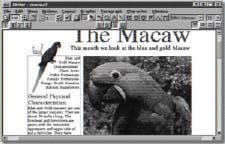 There's also New Deal Office 2000. NDO is a GUI-cum-office suite which runs on top of DOS, sort of like a low-rest Windows and Microsoft Office. It includes a desktop environment much like Windows 95, as well as applications like a Word Processor, Spreadsheet, Web browser, and a bunch of other utilities. It goes for about $100, which is pretty steep for old, outdated software, but if you got your POS system for free it might be worth the investment, since it will get the job done for you. There's also New Deal Office 2000. NDO is a GUI-cum-office suite which runs on top of DOS, sort of like a low-rest Windows and Microsoft Office. It includes a desktop environment much like Windows 95, as well as applications like a Word Processor, Spreadsheet, Web browser, and a bunch of other utilities. It goes for about $100, which is pretty steep for old, outdated software, but if you got your POS system for free it might be worth the investment, since it will get the job done for you.
With one of these DOS choices, your choices are limited when it comes to Desktop Publishing, but you can still manage it. Believe it or not, you can download version 5.5 of Microsoft Word for free directly from Microsoft - it's listed as a Y2K upgrade to Word 5.0, but the exe file you download installs a full version of the word processor. This Word is incredibly different from its windows brothers, though, so be prepared to learn a new way of doing things and to do without most of the features Word currently sports - but MS Word 5.5 is a robust and powerful word processor that will let you flow your words, which is the point. There are actually tons of word processors for DOS, but most look like MS Word 5.5 anyway - no graphical environment, everything keyboard and hot-key. At least MS Word is powerful.
There is also the enigmatic but potentially good to great Envision Publisher, which is a DOS/Win3.1 desktop publisher that looks pretty crummy when put up against PageMaker or such, but if you're running FreeDOS on a 486 POS machine, it's pretty fucking cool. Plus, it has mouse support and all the usual desktop pub features, yahoo. It just looks low end, because it is, and the version you'd want (2.04) was last released in 1995. Still, it'll layout your pages, so quit bitching. The only problem is that the downloadable Envision 2.04 I found is a time bomb shareware, meaning that you get 30 days to evaluate and then you're supposed to send the company $49 to buy the damn thing; this version becomes inactive after 30 days. $49 ain't too bad, considering what you can do with this program, but you could also just reinstall the software when it timebombs out.
Got Windows? Maybe you already own a computer with Windows running on it, and you want to just get some free software to lay out your zine, eh? Not a bad idea. If your machine came with MS Word or Works or Corel Wordperfect, one of those will do fine. If your machine is low end and you're looking for something free or very resource-friendly (let's face it, MS Word is a fucking monster), there are other options.
I'll assume for purposes of this article that you don't have several hundred dollars with which to purchase a professional desktop publishing package like Quark Xpress ($950), Pagemaker ($500), or InDesign ($700), or even MS Publisher ($120). Let's assume you're broke, or reluctant to support corporate America, okay? In that case, you have two Windows choices:
 Serif PagePlus 5.0 Free software which is very close in functionality to PageMaker. You have to answer a bunch of personal information questions at their website in order to get to the download, but you can make up all that info, which I recommend. The program itself is extremely usable--you can definitely lay out just about any trim size using this program, and that's all that matters. It's easy to use and works with most of the text and image formats you'll need to work with--I'm actually pretty damned impressed with this. For free, what the fuck? You don't break any laws, you don't spend any money--fuck, do it, if you've got Windows. It's about an 11 megabyte download, which can take anywhere from about half an hour to two hours on a dial-up download, depending. There's an option to purchase the program on CD for a few bucks. Serif PagePlus 5.0 Free software which is very close in functionality to PageMaker. You have to answer a bunch of personal information questions at their website in order to get to the download, but you can make up all that info, which I recommend. The program itself is extremely usable--you can definitely lay out just about any trim size using this program, and that's all that matters. It's easy to use and works with most of the text and image formats you'll need to work with--I'm actually pretty damned impressed with this. For free, what the fuck? You don't break any laws, you don't spend any money--fuck, do it, if you've got Windows. It's about an 11 megabyte download, which can take anywhere from about half an hour to two hours on a dial-up download, depending. There's an option to purchase the program on CD for a few bucks.
 Ragtime Solo 5.0. Another remarkable free piece of software is Ragtime Solo 5.0. I don't like it as much as PagePlus 5.0, mainly because I found PP5 to be more instinctual and well-designed. Still, considering that it's all free, you can't go wrong, and I can confidently say that either program will enable you to lay out your zine just about any way you want to. Certainly, if you've got Windows installed, you're better off using one of these DTP programs rather than a simple Word Processor. The Ragtime program is 50 megabytes, which is a hella long download on a dial up connection (there is an option to buy the program on CD for $9.95). Between these two, I strongly prefer Page Plus, but if you've got the bandwith, why not download both and give `em a whirl. Ragtime Solo 5.0. Another remarkable free piece of software is Ragtime Solo 5.0. I don't like it as much as PagePlus 5.0, mainly because I found PP5 to be more instinctual and well-designed. Still, considering that it's all free, you can't go wrong, and I can confidently say that either program will enable you to lay out your zine just about any way you want to. Certainly, if you've got Windows installed, you're better off using one of these DTP programs rather than a simple Word Processor. The Ragtime program is 50 megabytes, which is a hella long download on a dial up connection (there is an option to buy the program on CD for $9.95). Between these two, I strongly prefer Page Plus, but if you've got the bandwith, why not download both and give `em a whirl.
If one of these DTP programs isn't right for some reason, there are plenty of free Word Processors, which could conceivably be used to lay out your zine. The adorementioned Abiword and Open Office will both serve your purposes well enough, and a quick search on Google for freeware word processor will dig up a long list of possibilities. You could also look into the free 602Pro PC Suite 2001 from Software602 Inc. This program is free, but it's a complete office suite (word processor, spreadsheet, etc) that, like Open Office, requires a relatively new PC. However, it is free and the word processor is extremely powerful and compatible with MS Word. If you're looking for something smaller, Atlantis Nova weighs in at 1.1 MB and is a really startlingly complete piece of freeware word processing. It actually works really well, and its size means it'll run on a very low end machine.
There is, of course, Microsoft Publisher, which retails for about $120, and Print Shop Pro Publisher, for about $100. I've never used these programs so can't comment on them, but they are marketed as PageMaker/Quark-like applications for those who don't want to pay for the real thing. Probably more than enough to lay out any zine. You could also look for PFS First Publisher, an older desktop publishing application which you can find on Ebay for $5-10 sometimes. It was once a midrange package which has since slipped into the abyss - hard to find, but might be just want you're looking for.
What about the Mac? I am not a Macintosh person. I have nothing against Apple computers, I just haven't used many in my time, and my knowledge of how they work is slim. The time I do spend on Macs is generally hurried, desperate, and confusing - as would brief periods on an IBM be for a Mac person, I'm sure. I did however get some quick feedback concerning the cheap-and-free Mac question, and here, very, very briefly are the nuggets from those discussions.
Cali Ruchala (check out www.diacritica.com) tells me that "...QuarkXPress 3.x runs fine on MacOS 7.5, which is completely free from Apple's ftp server. You need OS8 to use Quark 4.x, I think (that may be wrong never tried it with 7.5 myself...)
"Furthermore, there's a larger community of people sharing programmes which could, rightly or wrongly, be considered "Abandonware" for the Macintosh. Apple had an OS that functioned fine on a computer with less than 100 mb of RAM and a 400 mhz chip. Granted, MacOS 7.5 is hideous graphically, but that's why there's Kaleidoscope.
"In fact, I did many, many zines using OS 7.5, with less than 20 mb of RAM, a cracked version of Quark 3, on a machine with a processor that ranged between 20 and 30 mhz. Photoshop was temperamental as hell, but the actual layout wasn't impeded in the least. That computer I think I bought for about $20. When you go to OS8, you need (1) lots more RAM, (2) to buy the OS (OS8 isn't free like everything before it is, and it's like 30 megs in size; I assume that someone needing to go through this isn't going to have access to a cable modem and Carracho) and eventually (3) you'll probably want a PowerMacintosh, which is still cheap used but a step up from the Apple's 68k models."
Joe Smith emailed me to add his two cents on the cheap-publisher Mac side of things: "When I started publishing my last zine, Orthophobe (now defunct), I did the layout on a Macintosh IIci that I picked up for $500the price for the ENTIRE system. It was so old and slow, it crashed if I tried to run OS 7.5 so I was forced to run an even earlier OS (I can't recall the number).
"Regarding software, I used Pagemaker 4.0 (which I pirated from the university I was attending) and it worked well for the first few issues of Orthophobe, which ranged from 48 to 56 pages."
Personally, I've been looking into picking up a cheap Mac for learning purposes and have discovered that there are plenty of options under $300 for a Mac that'll do anything you need it to. Check out the detailed model descriptions on www.lowendmac.com and pick the lowest one you think you can handle, then look for it on Ebay.com or some other place. There you go for those of you who want a cheap Mac for zining - it can be done! Also, Open Office has released a version of its free office suite for Mac OS X.
Stolen software. Of course, the options discussed above range from complex and involved to crappy features and performance - I mean, if you have grandiose designs, Envision Publisher is not going to do it for you. If you have no cash but you want to lay your zine out in Quark or PageMaker, you have one choice: steal them.
This is a lot easier than you'd think. I must stress here that I am not advocating this choice, and will not provide a step by step tutorial in how to do it. But it's possible, even easy.
First off, you need Windows 95 or Mac OS 8 or better. You can legally purchase these operating systems pretty cheaply these days on Ebay, but if you're looking for completely free you can usually borrow a CD from a friend and use it to install on your PC. I don't know much about Mac OS so I'll stop talking about it now, but Windows 95 will run okay on the aforementioned POS 486 machine you can get on Ebay as well. It may not fly on that machine, but it will run. Microsoft doesn't like to admit this, but Windows 95 is perfectly usable even today for your basic tasks: word processing, Internet apps, multimedia. It will remain perfectly usable for years to come, actually. Sure, as time goes by the new software may not run on Windows 95, but you'll still be able to do just about everything with it. So if you can get your hands on Win95, you'll be set to run Quark or PageMaker, yahoo.
Where to get this stuff? Why, from the Internet, of course. Specifically, from the Peer-to-Peer (P2P) File Sharing networks or by hanging around IRC channels. If you don't know what IRC is, don't bother trying. P2P programs like Kazaa, BearShare, or Limewire. can sometimes offer you illegal copies of expensive copyrighted programs like Quark or PageMaker. It can be a frustrating experience, but with some determination and patience (and a fast Internet connection) you can illegally acquire cracked versions of just about any software program. You've got to be careful about virus and trojan exploits, of course - remember, you're downloading software from strangers and executing code on your machine, Bad Things can happen.
Still, this way you can potentially have a cheap or free system running free software that allows you to lay your zine out like a pro, assuming you know what you're doing. It can be done. Just remember it's illegal, and accept your consequences if you get caught.
My recommendation? If your system is relatively new (Pentium II or better), go with Mandrake Linux, Open Office, and Scribus. You can buy pre-made Mandrake CDs for about $5 on E-Bay and at various web sites, or download it all and burn your own CDs with everything you'll need, including advanced office software you can use to produce some pretty decent layouts. For an investment of under $200 (maybe under $100) you'll be able to set up a computer system to lay out your zine - and just about anything else you want to do, too. If you're broke and have to go with a lower-end machine, go with FreeDOS and New Deal Office--sure, it's $100, but it'll make your experience much more pleasant. And if you don't have $100, well, there's software out there. Do some digging.
I'm not suggesting that you need a computer to put out a zine--roll a page of blank paper into a typewriter, and go to it. Or handletter something beautifully, and go to it. But if you want to use a PC so you can save your work electronically, or because you like working on a PC, then remember that you can do it without straining your DIY pocketbook.
Whew, I'm exhausted.
Web Links for Downloads
 AUTHOR'S NOTE: I do not warranty any of these programs, configurations, or attempts to wriggle from under the thumb of Microsoft. If something doesn't work, destroys your PC, or blinds you with a sudden flash of energy, don't come bitchin' to me. You save a few bucks at your own risk. AUTHOR'S NOTE: I do not warranty any of these programs, configurations, or attempts to wriggle from under the thumb of Microsoft. If something doesn't work, destroys your PC, or blinds you with a sudden flash of energy, don't come bitchin' to me. You save a few bucks at your own risk.
|